The Eisenhower Matrix for Project Management
In the bustling world of project management, where deadlines loom, tasks multiply, and new requests constantly emerge, it’s easy to feel overwhelmed. Teams and individuals often find themselves scrambling to keep up, leading to burnout, missed opportunities, and a general sense of chaos. The key to navigating this complexity isn’t necessarily working harder, but working smarter.
Enter the Eisenhower Matrix, also known as the Urgent/Important Matrix or the Eisenhower Box. This powerful time management and prioritization tool, attributed to former U.S. President Dwight D. Eisenhower, provides a simple yet profoundly effective framework for categorizing tasks and making intelligent decisions about what to do, when to do it, and who should do it.
For project managers, team leads, and anyone grappling with a never-ending to-do list, understanding and applying the Eisenhower Matrix can be a game-changer, transforming reactive firefighting into proactive strategic execution.
What is the Eisenhower Matrix?
The Eisenhower Matrix is a 2×2 grid that helps you prioritize tasks based on two key criteria: Urgency and Importance.
- Urgent: Tasks that require immediate attention. They are time-sensitive and often have clear deadlines.
- Important: Tasks that contribute to your long-term goals, mission, and values. They have significant consequences if not done.
By plotting your tasks against these two axes, you categorize them into four distinct quadrants, each dictating a specific course of action.
Visualizing the Matrix
Imagine a simple grid (you can easily draw this on a whiteboard or paper):
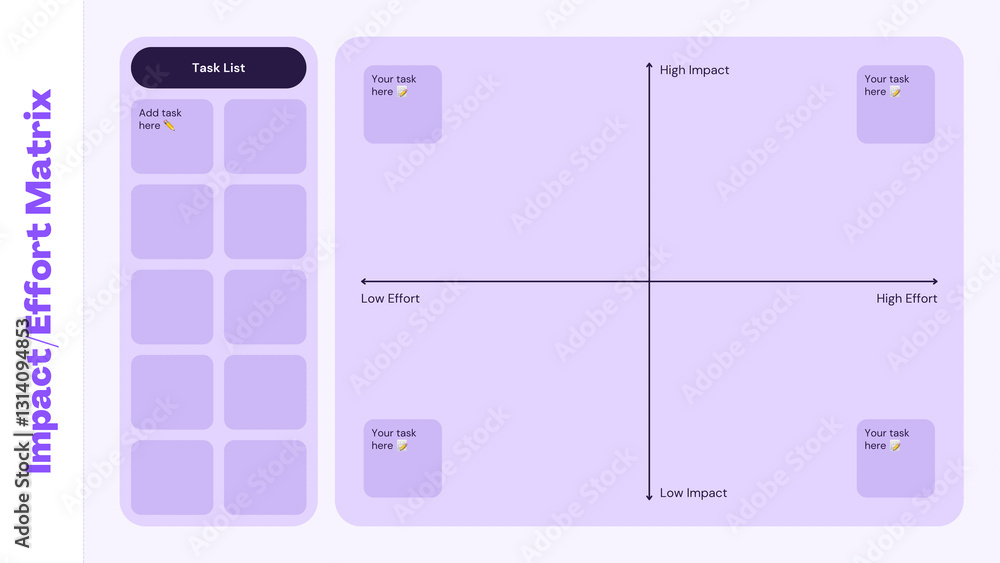
You can download this from Adobe Stock
This grid is then divided into four quadrants:
The Four Quadrants Explained: Your Action Plan
Each quadrant of the Eisenhower Matrix comes with a clear directive, guiding your decision-making process:
1. Quadrant 1: Urgent & Important (DO)
- Description: These are your crises, critical deadlines, and immediate problems. They demand your immediate attention and contribute directly to your primary goals.
- Action: DO these tasks NOW. They are top priority and cannot be postponed.
- Feeling: Often associated with stress and reactivity if this quadrant is constantly full.
2. Quadrant 2: Important & Not Urgent (SCHEDULE)
- Description: This is the quadrant of strategic planning, prevention, relationship building, and long-term goal achievement. These tasks are crucial for future success but don’t have an immediate deadline.
- Action: SCHEDULE these tasks. Allocate dedicated time for them. This is where true productivity and growth happen.
- Feeling: Associated with proactivity, planning, and long-term success. Spending more time here reduces the number of tasks becoming urgent in Q1.
3. Quadrant 3: Urgent & Not Important (DELEGATE)
- Description: These tasks often feel pressing because they demand immediate attention (e.g., certain emails, phone calls, interruptions), but they don’t contribute significantly to your core objectives or require your unique skills.
- Action: DELEGATE these tasks to someone else if possible. If delegation isn’t an option, minimize the time spent on them.
- Feeling: Often associated with distractions and feeling busy but not productive.
4. Quadrant 4: Not Urgent & Not Important (DELETE)
- Description: These are time-wasters, distractions, and trivial activities that offer little to no value.
- Action: DELETE these tasks. Eliminate them from your to-do list entirely.
- Feeling: Associated with procrastination, escapism, and wasted time.
Detailed Use Cases in Project Management
Let’s look at how the Eisenhower Matrix can be applied in various project management scenarios:
Use Case 1: Weekly Project Planning Meeting
- Quadrant 1 (Urgent & Important – DO NOW):
- Task: Resolve critical bug reported by a key client that’s blocking their workflow.
- Reason: Immediate impact on client satisfaction and project reputation.
- Action: Drop everything, assemble the relevant team members, and fix it.
- Quadrant 2 (Important & Not Urgent – SCHEDULE):
- Task: Develop a new training module for the team on an upcoming technology critical for the next project phase.
- Reason: Long-term skill development, future project efficiency.
- Action: Schedule dedicated time slots for training development and team learning over the next few weeks.
- Quadrant 3 (Urgent & Not Important – DELEGATE):
- Task: Respond to a general inquiry email about project status from a stakeholder who can find the information in the shared project dashboard.
- Reason: Demands immediate attention (email notification) but doesn’t require project manager’s unique input.
- Action: Delegate to a project coordinator or direct them to the dashboard link.
- Quadrant 4 (Not Urgent & Not Important – DELETE):
- Task: Browse new project management software features that are not on the current roadmap or relevant to immediate needs.
- Reason: Distraction, no immediate value.
- Action: Delete from current focus; perhaps add to a “future research” list for later, non-critical time.
Use Case 2: Managing a Software Development Sprint
- Quadrant 1 (Urgent & Important – DO NOW):
- Task: Address a security vulnerability found in the current sprint’s code that could expose user data.
- Reason: Critical security risk, immediate threat to users and company reputation.
- Action: Halt other tasks, assign developers to patch immediately.
- Quadrant 2 (Important & Not Urgent – SCHEDULE):
- Task: Refactor legacy code that is causing technical debt but not immediate bugs.
- Reason: Improves long-term maintainability, reduces future bug potential, enhances performance.
- Action: Schedule dedicated “refactoring” time in upcoming sprints or allocate specific capacity.
- Quadrant 3 (Urgent & Not Important – DELEGATE):
- Task: Attend a company-wide “fun committee” meeting that requires immediate RSVP but doesn’t directly impact sprint goals.
- Reason: Time-sensitive RSVP, but not critical for project delivery.
- Action: Delegate attendance to a team member who is interested and has capacity, or send a quick “regrets” if no one can attend.
- Quadrant 4 (Not Urgent & Not Important – DELETE):
- Task: Spend time debating minor UI color choices that are not part of the current sprint’s user stories and have already been approved.
- Reason: Already decided, potential for scope creep and wasted time.
- Action: Delete this discussion from the sprint’s focus.
Use Case 3: Personal Productivity for a Project Manager
- Quadrant 1 (Urgent & Important – DO NOW):
- Task: Prepare for tomorrow’s critical client presentation where a major project milestone will be approved.
- Reason: High stakes, immediate deadline, direct impact on project success.
- Action: Focus solely on this task until complete.
- Quadrant 2 (Important & Not Urgent – SCHEDULE):
- Task: Review and update personal development plan for career growth.
- Reason: Long-term career progression, skill enhancement.
- Action: Block out 1 hour every Friday morning in your calendar for this.
- Quadrant 3 (Urgent & Not Important – DELEGATE):
- Task: Respond to a barrage of “FYI” emails that don’t require action but are marked “high importance” by sender.
- Reason: Urgent in email inbox, but not important to your core tasks.
- Action: Quickly scan for true action items, then archive or create a filter to handle them later; delegate information sharing if appropriate.
- Quadrant 4 (Not Urgent & Not Important – DELETE):
- Task: Mindlessly scroll through social media feeds during work hours.
- Reason: Pure distraction, no value.
- Action: Actively avoid or block these sites during focused work periods.
Benefits for Project Management
Implementing the Eisenhower Matrix offers several significant benefits for project managers and their teams:
- Clarity and Focus: It provides a clear framework for distinguishing between what truly matters and what can be ignored or delegated.
- Reduced Stress: By proactively addressing important tasks and delegating non-essential ones, it reduces the constant feeling of being overwhelmed by urgent demands.
- Improved Productivity: Teams focus on high-impact activities, leading to better outcomes and more efficient use of time.
- Strategic Alignment: Encourages focusing on long-term goals and strategic initiatives (Quadrant 2), which are often neglected in the face of daily urgencies.
- Effective Delegation: Provides a logical basis for deciding what tasks can and should be handed off to others, fostering team growth and distributing workload.
- Enhanced Decision-Making: Helps in quickly assessing new requests and interruptions, allowing for swift and appropriate responses.
Tips for Effective Implementation
- Be Honest with Yourself: It’s easy to label everything as “Urgent & Important.” Be realistic about what truly falls into each category.
- Regular Review: Review your tasks and apply the matrix daily or at least weekly. Priorities can shift.
- Use Tools: While a simple pen and paper work, digital tools (like Trello, Asana, Notion, or even a simple spreadsheet) can be adapted to categorize tasks using the matrix.
- Communicate: If you’re delegating, clearly communicate expectations and deadlines.
- Protect Quadrant 2 Time: Actively schedule and protect time for “Important & Not Urgent” tasks. This is where proactive work happens, preventing future crises.
- Learn to Say “No”: Especially to Quadrant 3 and 4 tasks that don’t align with your goals.
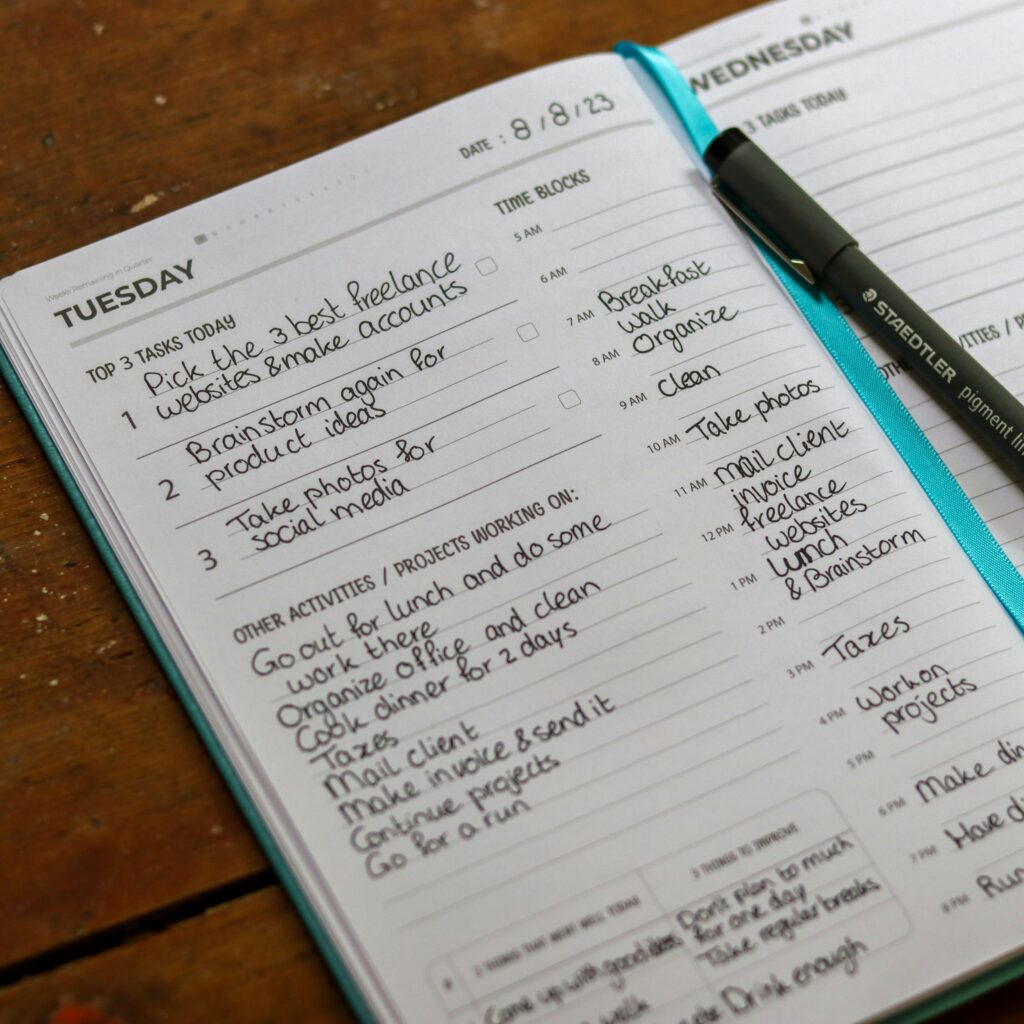
Photo by freestocks on Unsplash
Conclusion
The Eisenhower Matrix is more than just a time management trick; it’s a philosophy for effective prioritization. By consistently applying its principles, project managers can move beyond simply reacting to daily demands and instead proactively steer their projects towards success, cultivate a less stressful work environment, and ensure that their efforts are always aligned with the most important objectives. Master this simple grid, and you’ll master your time, your tasks, and ultimately, your project outcomes.


Leave a Reply