Free AI Tools for Social Media Content Creation
Social media is the heartbeat of modern marketing, but consistently creating engaging content can be a time-consuming and creatively draining task. From crafting catchy captions to designing eye-catching visuals and even producing short videos, the demands are endless.
Good news: Artificial Intelligence is here to help! A growing number of free AI tools are democratizing content creation, empowering even those without extensive design or copywriting experience to produce high-quality social media assets.
This post will highlight some of the best free AI tools available right now that can significantly boost your social media game across various content formats.
1. AI for Text & Copywriting: Say Goodbye to Writer’s Block
Crafting compelling captions, headlines, and engaging post ideas is where AI truly shines for text-based content.
ChatGPT / Google Gemini:
- What they do: These powerful large language models (LLMs) are your ultimate brainstorming partners. You can ask them to:
- Generate social media post ideas for any topic or niche.
- Write captions of specific lengths and tones (e.g., “witty Instagram caption for a new coffee shop,” “professional LinkedIn post about a market trend”).
- Suggest relevant hashtags and emojis.
- Rewrite existing content for different platforms (e.g., turn a blog paragraph into a tweet).
- Create engaging questions to spark comments.
- Free Tier: Both offer robust free versions with substantial capabilities.
- Tip: The more specific your prompt, the better the output. Tell it your target audience, platform, and desired tone.
- What they do: These powerful large language models (LLMs) are your ultimate brainstorming partners. You can ask them to:
Buffer’s AI Assistant / Hootsuite’s OwlyWriter AI:
- What they do: Many social media management platforms are integrating AI directly into their composers. Buffer’s AI Assistant and Hootsuite’s OwlyWriter AI are great examples. They can help you:
- Generate post variations.
- Repurpose long-form content into bite-sized social snippets.
- Suggest personalized social media posts.
- Maintain brand consistency by setting tone and style.
- Free Tier: Buffer offers a free AI social media post generator (often with daily limits, but a free account can offer more). Hootsuite often includes OwlyWriter AI in its free trials or certain free tiers.
- Tip: If you’re already using one of these platforms for scheduling, leveraging their built-in AI can streamline your workflow significantly.
- What they do: Many social media management platforms are integrating AI directly into their composers. Buffer’s AI Assistant and Hootsuite’s OwlyWriter AI are great examples. They can help you:
Rytr / Writesonic / Copy.ai (Free Tiers):
- What they do: These are dedicated AI writing tools that often have specific templates for social media content. They can generate:
- Facebook ad copy.
- Instagram captions with emojis and hashtags.
- Tweet ideas.
- Product descriptions for social commerce.
- Free Tier: Most offer a generous free trial or a limited free plan (e.g., a certain number of words or credits per month). This is perfect for testing them out and generating a batch of content.
- Tip: Explore their specific social media templates to get tailored outputs for different platforms.
- What they do: These are dedicated AI writing tools that often have specific templates for social media content. They can generate:
2. AI for Visual Content: Graphics & Images that Grab Attention
Visuals are paramount on social media. AI can help you create stunning graphics and images even if you’re not a professional designer.
Canva (with AI features):
- What it does: Canva is already a go-to for social media design, and its integrated AI features make it even more powerful. Look for features like:
- Magic Design: Generates templates based on your text prompts or uploaded media.
- Magic Write: AI text generation directly within your design.
- Text to Image (AI Image Generator): Creates unique images from your text descriptions.
- Magic Edit/Eraser: AI-powered tools to remove objects or make smart edits.
- Free Tier: Canva offers an extensive free plan with access to many AI tools, templates, and design elements.
- Tip: Start with a template, then use AI features to customize text, generate unique background elements, or refine your messaging.
- What it does: Canva is already a go-to for social media design, and its integrated AI features make it even more powerful. Look for features like:
Microsoft Designer (with Image Creator / DALL-E):
- What it does: Microsoft Designer is a powerful graphic design app with DALL-E integrated for AI image generation. You can:
- Generate unique images from text prompts for any social media post.
- Create visuals in various styles (realistic, artistic, 3D, etc.).
- Access a suite of design tools to combine your AI-generated images with text and other elements.
- Free Tier: Free to use with a Microsoft account, offering unlimited image generations (though there might be credit systems for faster generation).
- Tip: This is excellent for creating bespoke visuals when stock photos don’t quite fit your vision. Experiment with detailed prompts.
- What it does: Microsoft Designer is a powerful graphic design app with DALL-E integrated for AI image generation. You can:
Picsart (with AI tools):
- What it does: A popular photo and video editing app that has incorporated a wide range of AI tools for social media content.
- AI Image Generator: Text-to-image creation.
- AI Enhance: Automatically improves image quality.
- AI Background/Replace: Smartly change backgrounds or replace objects.
- AI Avatar: Create unique digital avatars.
- Free Tier: Offers a significant number of free generations and editing tools, though some premium features require a subscription.
- Tip: Picsart is fantastic if you want an all-in-one mobile-first solution for both AI image creation and advanced photo editing for social media.
- What it does: A popular photo and video editing app that has incorporated a wide range of AI tools for social media content.
3. AI for Video Content: Dynamic Storytelling Made Easy
Video dominates social feeds. AI tools are making video creation accessible, even without expensive equipment or advanced editing skills.
InVideo AI / Renderforest AI Video Generator (Free Tiers):
- What they do: These tools leverage AI to turn text into video. You can:
- Input a script or topic, and the AI generates a video with relevant stock footage, images, voiceovers, and music.
- Quickly create short social media clips, explainers, or promo videos.
- Edit videos using text prompts (e.g., “change the voiceover,” “delete this scene”).
- Free Tier: Often offer free plans with watermarks, limited video duration per month, or a certain number of exports. Great for quick, simple videos.
- Tip: These are ideal for repurposing blog posts or written content into engaging video snippets for platforms like TikTok, Instagram Reels, or YouTube Shorts.
- What they do: These tools leverage AI to turn text into video. You can:
Vizard.ai (Free Tier):
- What it does: Specializes in automatically creating short, viral-ready video clips from longer videos.
- Upload a long video, and AI identifies highlights and generates short clips.
- Auto-transcribes, generates captions, and suggests titles/hashtags for social media.
- Free Tier: Allows you to create short AI videos for free with certain limitations.
- Tip: If you have webinars, podcasts, or long-form video content, Vizard can be a huge time-saver for creating bite-sized social media snippets.
- What it does: Specializes in automatically creating short, viral-ready video clips from longer videos.
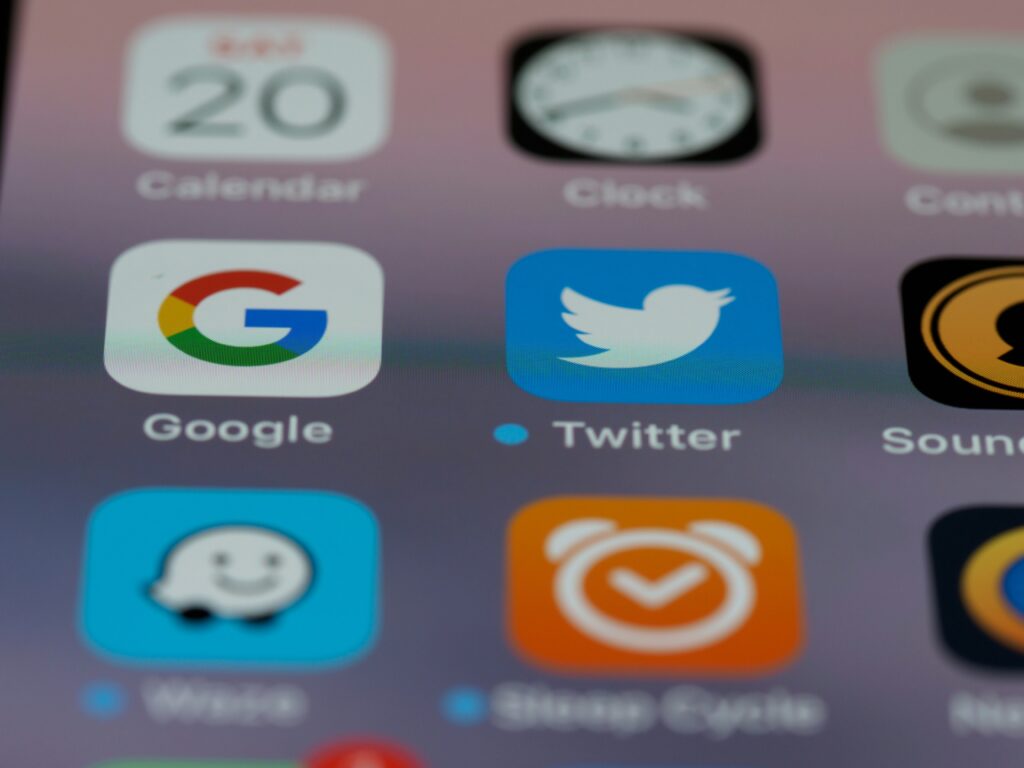
Photo by Brett Jordan on Unsplash
Getting Started: Tips for Using Free AI Tools
- Experiment Widely: Don’t stick to just one tool. Each has its strengths and unique outputs.
- Refine Your Prompts: AI is only as good as the instructions you give it. Be specific, clear, and iterative with your prompts.
- Review and Edit: Always review AI-generated content for accuracy, tone, and brand voice. AI is a co-pilot, not a replacement.
- Understand Limitations: Free tiers will have limits on usage, features, or output quality (e.g., watermarks). Use them to test and understand value before considering paid plans.
- Focus on Value: Use AI to solve a specific pain point in your content creation workflow (e.g., writer’s block, lack of design skills), rather than just using it for the sake of it.
By strategically incorporating these free AI tools into your social media content creation process, you can save valuable time, overcome creative hurdles, and consistently deliver high-quality, engaging content that resonates with your audience.
Happy creating!


Leave a Reply